If you've followed me on social media - especially Twitter - for any extended length of time,
you've probably seen me complain about comparison videos of render times between Adobe Premiere
Pro and Final Cut Pro X, or other NLEs.
Part of this frustration comes from the fact that most people involved really have no need
to focus on render times in the first place, and that I wholly believe that the overall
workflow is more important.
It's nice if an app can render a video way quicker than my rig, but if I have to edit
on a tiny little Macbook to make it happen - my hand and neck strain say no.
But part of the frustration also comes from the fact that it seems none of these people
take into account any of the optimization possibilities within Premiere Pro.
Yeah sure, if you just want the easiest out-of-box experience with performance - FCPX on a Macbook
Pro is the way to go.
But if you, as a video professional who spends hours upon hours in the same video editing
software, want to develop and polish your own production workflow - especially without
making the drastic shift over to Apple's closed-door platform, the whole conversation
is just embarrassing.
So in this video, I'd like to do my part to stop just complaining and hopefully provide
some valuable information based on the optimizations that have made a world of difference for my
workflow in Premiere.
I'm not an expert - just a guy who uses Premiere Pro daily for his work and has for
going on 5 years now.
This kind of thing is what I dig into whenever I experience problems with my software and
there's lots of little things I've done that I'll try to recall here.
This video is brought to you by Tubebuddy, the best tool you can get to manage your YouTube
channel.
Update videos in bulk, syndicate to social media, back up your metadata and MORE all
with a simple browser extension.
Head to eposvox.com/tubebuddy to download it for free and learn more.
Tubebuddy!
Download for free!
Learn more!
I love it!
I'm EposVox, here to make tech easier and more fun, today taking a look at some issues
and optimizations related to Premiere Pro performance.
Specifically, I will be covering this from a Windows perspective - since that's what
I use and I don't own a modern Mac - but many or all of these settings will apply to
some varying degree on Mac, as well.
GPU First and foremost, let's cover the basic
hardware choice and optimization settings.
Premiere Pro editing relies most heavily on a bunch of CPU cores and a lot of RAM.
The more you can get in those departments, the better.
CUDA acceleration via a modern high-end Nvidia graphics card can improve your experience
and performance - but there's a lot of misinformation going around in that department.
Only some effects truly utilize the GPU for actual rendering.
Certain color effects and in-video effects, as well as frame size scaling - either upscaling
or downscaling - can utilize the GPU to be a little bit faster while the CPU handles
other things.
But when it comes to the actual encoding and decoding of your video footage - no video
codecs that you're going to use in any remotely normal workflow (professional or amateur)
will be GPU-accelerated.
So the primary part of your rendering process will not be made faster by a GPU - only specific
effects will use it.
That doesn't mean you can't benefit from having the GPU in your system, however.
While codecs are not GPU accelerated, using the Mercury Playback Engine with CUDA and
a graphics card certain codecs can sort-of utilize the GPU.
Codecs including Apple's ProRes, Avid's DNx series (DNxHD, DNxHQ, DNxHR), and Go Pro
Cineform are really, really fast - which we'll touch on in a minute.
But with these codecs, specifically, Premiere can use CUDA to offload the decoding of them
within your video timeline to your GPU so your CPU can handle other things.
This doesn't technically count as "GPU acceleration" - but it can speed up your
editing timeline performance drastically.
Data as to whether or not actual renders are sped up via the GPU with these codecs is extremely
inconsistent and hit-or-miss, even in my own testing.
So I will support Adobe's statement that there's no true GPU acceleration happening
here, but you might see little benefits if you have a GPU in your system anyway.
If choosing hardware and you had to choose between a more powerful processor with no
graphics card or a low-end one and a low-end processor with a beefy graphics card - I'd
say go for the more powerful processor and just use CPU only in Premiere if your graphics
card is a bottleneck.
RAM USAGE Basically, I'll be alternating between complicated
and simple tips to keep this easy to digest.
So next up, if you were unaware, Premiere (and any Adobe CC app since they share the
same pool of memory) lets you adjust how much of your system's RAM it can use.
By default, it's set to around 70 or 75% of your total system memory when first opening
the suite, but you can increase it.
This can be helpful if you do a lot of intensive timeline editing with many layers, nested
sequences, multiple Photoshop and After Effects dynamically-linked files, and so on.
The Adobe suite will eat up any RAM you give it - and some third-party plugins may actually
use beyond your set limit.
This doesn't mean you should give it ALL of your system memory, though.
If you do a lot of multitasking with non-Adobe apps while editing, they will need RAM, too.
There have been plenty of times when I have Windows popping up saying I've run out of
system memory and asks me to close Premiere.
Thankfully, I can just say "no" - but I do feel quite limited by my mere 32GB of
RAM at the moment.
MEDIA CACHE & Scratch One of the most over-looked yet important
aspects of Premiere's functionality lies in the "junk files" it creates.
Premiere relies heavily on its media cache files to do what it does.
The revolutionary advantage of Premiere over older NLEs back in the day was that you didn't
need to work within rigid formats - you can throw literally anything on the timeline and
Premiere will make it work.
But it does so by generating audio peak files, conformed file previews, and other cached
data.
This is also a bad thing, as all those files go to your boot drive by default and do not
clear themselves out automatically.
So if you've found your fast, but small, boot SSD to fill up very quickly after editing
a few projects in Premiere - that's likely why.
This sounds like an annoyance, but this is actually a HUGE point of potential optimization
to speed up your renders and the responsiveness of your project - especially if your main
footage storage is on a network drive.
And there's actually two different points of optimization for this setting.
Firstly, if you go to Edit - Preferences - Media Cache, you can clear out all the junk files
and move the actual media cache storage location to somewhere else.
Now you might think to move this to a big spinning hard drive or something to save on
space - BUT that will technically slow things down.
Premiere operates best when this is running from a local SSD - and even moreso from a
NVMe SSD with those unbelievably amazing random read speeds.
So if you truly want to maximize optimization for editing and rendering in Premiere - you
will get a LOT of performance gains by investing in a pair of SATA SSDs or a decent PCIe NVMe
SSD to run your Cache and Scratch Disk on.
This will improve timeline responsiveness and speed up renders, especially on network
footage.
The Scratch disk is actually changed on a per-project basis.
When you make a new project in modern versions of Premiere Pro, you have a tab for "Scratch
Disks."
Now with big, complex projects and workflows - especially on spinning disks - you may have
used individual disks for each category in the past.
But a single SSD for all of these will more than suffice.
You have to manually change each location, and sometimes it won't remember this for
new projects - but it's really worth doing.
The default locations for these files are in the same folders as your project files
- this is the biggest slowdown of network storage-based projects, as it has to load
all of the previews and such over the network, too, whereas storing them on a super fast
local drive provides HUGE performance gains.
Unless you're juggling dozens of projects at once and can't clear out the cache or
scratch disks, even just a single 120gb or 250gb NVMe SSD will suffice to handle both
of these cache settings and speed up your production.
Just keep in mind if you work on projects from multiple locations then you'd need
to re-generate all the previews and such on each machine and it might not work out the
same way.
Preview Now for another basic one that some editors
don't always consider - your playback preview resolution.
During normal editing, you don't really need to preview your timeline at 100% quality
the whole time.
It's important during color grading and checking detailed work, but the rest of the
time it's generally a good idea to drop your preview to 1/2 or 1/4 quality so that
the playback framerate is stable - especially if you're working with heavy H264 footage
or another unwieldy codec.
You can set in the options to show 100% quality when paused so you get nice still previews,
and then have much better timeline performance with lower qualities.
Saves a lot of hassle.
Overlay Clips Similarly with that, When working in a timeline
with a lot of overlay clips, lower-thirds, adjustment layers, and so on - simply turn
off those tracks once they're not in use while editing.
This will, naturally speed up your timeline performance tremendously.
Just remember to turn them back on and check things before rendering - but this is an all-too-forgotten
step.
No reason to keep rendering things realtime once you've settled on where they go.
Adjustment Layers Speaking of which - use adjustment layers
in the first place!
If you're adding color grading, color effects, and so on - apply them to adjustment layers
overtop the clips in the first place.
If the effects are applied directly to the clips, then you can't turn them off as easily
while editing, and it's just generally considered to be less-than-ideal practice.
Using them and color-coding them can help you keep track of things a lot better.
Sequence sizing If you're someone who regularly uses video
footage of varying sizes or frame rates, you can improve your timeline performance by holding
out on scaling them until the last possible moment.
Use nested sequences to edit your footage in their native resolution, and then bring
in the nested sequence and scale to fit your main timeline closer to the end.
It's much easier to edit footage at its native resolution and frame rate, and then
just let your computer power through the rendering of it later.
If you don't use many nested sequences in the first place - they can become your new
best friends if you learn to use them.
Color Labels This is more of a workflow optimization tip
than a performance one - but utilizing Premiere's color label system can really help you keep
track of a messy timeline more easily.
In the Preferences, you can select specific colors for your 8 labels - though annoyingly
they ONLY give us the ability to have 8 label colors at once, I hope they let us use more
soon - and you can assign defaults for your labels.
Still images are one color, video files another, Dynamic Links another, and so on.
But then you can use any extra ones for your own assignment - i.e. make a-roll green, b-roll
blue, standard graphics package red, additional graphics pink, and so on.
Creating your own color system and adhering to it regularly can help a LOT when it comes
to projects that you return to frequently, or just staying organized in general.
Codecs & Proxies Alright, let's talk about the messy subject
of video codecs.
This is super technical, and requires just some judgement calls about what is important
to you.
And again - I'm no expert, I'm learning as I go, but I wanted to share what I've
learned thus far so you can use it to your advantage.
Most… things… record in H264 or some variant of it these days.
Most cameras, most computer recording programs, capture cards, webcams, and smartphones.
H264 quickly dominated as the easiest codec for devices to handle and shove whatever quality
into a small file size.
The codec is quick to encode, but very very slow to decode - which is why timeline performance
and export performance from H264 is horrible.
It's not that your computer can't handle editing whatever resolution or frame rate
that you're attempting to use - but H264 is just that obnoxious to work with.
This creates a common disconnect between users and their hardware specs when it comes to
editing.
The good, or maybe bad, news is that there are other options.
Three other codecs perform remarkably better on the timeline, but take up nearly 10 times
the space.
Apple's ProRes, Avid's DNx codecs, and GoPro Cineform all perform amazingly on the
timeline.
Scrubbing quickly or with 100% playback quality are never an issue with these video codecs.
They're super lightweight when it comes to decoding them.
The tradeoff, however, is that they're basically uncompressed video formats.
So lightweight in performance means the opposite in storage space.
This is why many productions utilize "Proxy Files."
You could do this manually like I did during 2016: Set up an ingest station to automatically
take all your footage and transcode it to Cineform and spit it back out for you to edit
those files - it's an organizational mess, and is a storage headache.
Instead, you can actually use Premiere to automatically generate proxy files for your
project.
This is in your Project Settings when you first start a project, and can be accessed
by File - Project Settings - Ingest Settings.
You can use Adobe Media Encoder to set up a proxy preset - using Cineform or DNx on
Windows or ProRes on Mac - to use in Premiere.
I recommend setting a lower resolution (i.e. 720p) for speed and also making and adding
a low-opacity watermark for this, as well, that way you can quickly see when you're
using the proxies versus source files in Premiere.
Then use this preset in your project settings, set the proxy file location to an easily wipeable
folder - a local SSD perhaps?
cough cough - and import your footage.
Premiere will then automatically generate proxies in the background during inactive
periods while you're editing - much like the "background rendering" that Final
Cut Pro does.
You have a toggle to switch between proxies and source files in the Premiere Project Monitor
- so you can use the full-quality files for grading and the like.
Make sure you switch back to the source files before rendering and you're good to go!
Your projects will be much smoother to edit using these proxy files, and then you can
delete them once you're completely done with the project.
This is important for really bulky files like the big 10-bit 4K60 files generated by the
Panasonic GH5.
One of the benefits I'm looking forward to about my Atomos Ninja Inferno that I recently
purchased is that it records natively to ProRes or DNxHR, so I can have speedy edits straight
out of the box.
I'll be using this for some desktop recording, as well - which is great, as the lossless
Nvenc recordings I usually use are a nightmare to edit with.
As I mentioned before - CUDA acceleration in Premiere will actually offload some of
the decoding of Cineform, ProRes, and DNx to your GPU - allowing you to enjoy the benefit
of the smoother timeline performance without eating up as much CPU usage, so that's really
cool, too.
Photoshop Lastly is just a note on Photoshop files.
While the direct integration between Premiere and Photoshop is wonderful and a lifesaver
if you catch a mistake and need to edit your Photoshop files on the fly, really complex
and multi-layered Photoshop files can slow down your timeline and render performance.
So if you have some final production graphics, it may be worth it to export them as flattened
PNGs to save on performance if you're sure you won't be updating them.
And even if you do change them, you can simply replace the files in your project media folder
later.
Well there you have it!
My top 10 tips for optimizing Premiere Pro to get the most performance gains and a smoother
workflow.
I had no idea this video would wind up being so big, but I really feel there's some good
information in here that you don't see grouped together very often.
Premiere Pro is not a basic "YouTuber's tool" - it is a professional software that
is designed to be learned from the inside and out and tweaked and customized to your
specific workflow.
When comparing different NLEs, it's important to consider what optimizations are available
to you and where you might actually need to learn for your own software.
Hopefully I've opened this conversation up a bit beyond "look FCPX renders faster
on this tiny Macbook" or at least provided some useful information.
Was this guide helpful?
Smash the like button and get subscribed if so.
Have additional optimization tips that I should include or consider?
Leave them in the comments below.
Otherwise, I'm EposVox and I'll see you next time.
This video is sponsored by viewers like you.
Our videos would not be possible without the generosity of those of you who contribute
to one of our fan-funding options, be it DonorBox, Twitch Subscriptions, Direct Contributions
via PayPal, or Patreon.
To join our inner-circle and get behind-the-scenes looks at videos, go to eposvox.com/support
to learn more, and join us on discord at eposvox.com/discord.
Thanks!













 For more infomation >> How to cook Sukuma Wiki | Collard Greens | Kale | Jikoni Magic - Duration: 3:50.
For more infomation >> How to cook Sukuma Wiki | Collard Greens | Kale | Jikoni Magic - Duration: 3:50. 



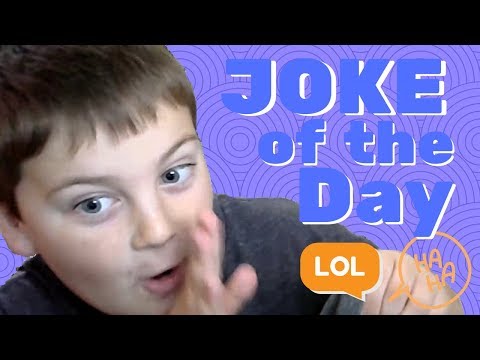
Không có nhận xét nào:
Đăng nhận xét