In Emergency,
I'd like to call! Please try to say something like this to Google Assistant.
"Call up Mr.Doren"
Calling to Mr.Doren.
It's on your Android
-------------------------------------------
How to remove the Google account from the Motorola G 4 - Duration: 3:32.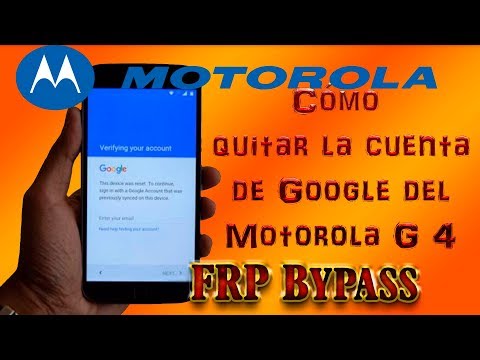
Hello!
Is it okay with you?
I hope so!
Today we will see, how to remove the Google account from, Motorola G 4.
The procedure is very fast, and easy to do
Make sure you have all the mobile phone units installed in the computer.
First turn off the device and turn on the recovery mode
Select the Factory Mode option.
Connect the cable u s b in the cell phone.
Select the Android option, A D B.
Check the Qualcomm option!
In the Windows device manager, the modem unit has been assigned in the Windows device manager.
Now Crick in the box, connect Motorola Android Phone
Wait a bit until you get to the start screen of the initial configuration.
in recovery mode, again.
Select the option, Factory Mode, once again.
Connect the U S B cable, in the cell phone.
In the Windows Device Manager.
will be displayed in, Android U S B devices, and then below.
Moto composite a d b, interface.
In the menu, in Windows, again select the option to remove FRP.
Mark accept on the phone screen, and Crick on OK ..
Wait to finish, take a little bit.
The phone will be ready to be used again, without any blocking.
Attention!
To do this, you will need the Sigma key box, the link is in the following description.
Good luck, until the next ..
-------------------------------------------
Datally Google App to Save Wifi Mobile Data | T3chexpress - Duration: 2:00.
Datally Google App to Save Wifi Mobile Data.
Welcome, Today I will talk about
the android app by Google
that can help you to save Mobile data via Wifi.
Let us Know Datally App Features
after channel intro and Subscribe or Like video.
Welcome back,
Datally is an android app made
by Google that helps users
to Save Mobile data easy
with smart and new features from Google.
So, What is Datally App in Short?
Datally is a mobile data manager
that can be used to monitor or discover,
save and control data and tracking data usage of apps. Also, Datally can save more data on your phone
so the most features, in short, are the following Points :
1 . Control Data usage step by step.
2. Save 30% of data usage and limit Data for selected apps.
3. See Real Time Usage of app Data and block what can consume mobile data with easy controls.
4. Tracking apps and learning Which app consume your data.
5. Rate Wifi Networks with Usage highlighted and data saver reminder.
6.Find Nearby Wifi Networks to Get more data .and find Great WI-FI with details about it.
What are upcoming Features of Datally?
New features upcoming to Datally Android apps
like Check Balance and expiration, and may warning
and controls proactive data usage. Thank you for watching,
Download link for a datally app in the description of this video.
If you are new here you can subscribe and run the bell,
and support us by Like, comment and share this video.
Thanks again.
-------------------------------------------
Learn About Sony Smart Speaker with Google Voice - Best Buy - Duration: 1:28.
[upbeat music]
- Listening to music is just the beginning with
the Sony S50G Smart Speaker with Google Voice Assistant.
It's the speaker that speaks to you.
Play music, get answers,
even control your smart devices.
Pretty smart. The Sony Smart Speaker enhances
the music-listening experience
with 360-degree sound,
so your favorite playlist or podcast
sounds rich and clear from anywhere in the room.
Connect and stream music with Bluetooth.
And for an even easier connection,
simply touch your NFC-enabled phone
to the speaker to hear your favorite artist.
Want to change the song?
That's where the big fun comes in.
With touch-free gesture control,
a wave of the hand does it all.
Ready to cook? The water-resistant coating
means you can enjoy exceptional sound in every room,
even the kitchen.
Got a question? Get an answer.
Okay, Google, how many ounces in a pound?
- One pound equals 16 ounces.
- Because it's a smart device, you can use it to control
other smart devices, like your thermostat,
appliances, and lighting.
And speaking of this speaker,
its high-quality sound comes from a high-tech inside,
featuring a two-way facing speaker,
two-stage diffuser, and bass reflex duct.
Enjoy the music you love,
get the information you want,
and manage your home with
the Sony Smart Speaker with Google Assistant built in.
-------------------------------------------
Android で Google アシスタント:「お前はもう」篇 - Duration: 0:16.
Bored... I'm bored…
In such situation, for example, say something like this to Google Assistant.
"You are already dead!"
"Atatatatatatata….Woacha!"
It's on your Android
-------------------------------------------
What should I do if Google Chrome has blocked the file you need? Disable browser protection! - Duration: 3:22.
Hello!
Are you Comp Help channel and today video we will talk with you
on how to do if the browser Google Chrome blocks downloads
Considering that you require files their viruses.
Probably many of my subscribers or other
users who watch this video encountered
with such a problem when Google Chrome browser blocks
downloading some files or other files, motivating
This is because they contain malware
software that can bring harm to your computer.
And with all this, there is no possibility cancel the check for a particular
file.
A few days ago, and I was faced with this problem and decided to
I will share with you her decision.
So I upload one an archive of my plugins
for the program of work on Installation, and see this message.
I'm certainly glad that Google is so take care of us and I am sure
that this function will help reduce the number of computers,
infected with viruses.
But as they say nothing not perfect, and any system
or algorithms may be mistaken, what we see in practice.
So what to do to ask you answer
very simple.
We just need to go the boot menu and press it
save the file, but it happens and such that there is no possibility
produce preservation.
Then we go through the second.
Before downloading the desired We file, go to the menu
Browser settings by flipping to the bottom, we click further
settings and in the Privacy section and safety translate
lever in the OFF position on the point to protect your device
from dangerous sites, after then load the file.
When the download is successful lever can be completed
return back to the position inclusive, it all depends on
on how much you are an advanced user and how much
sure which files you downloading to a computer.
If you downloaded a long time file, its chrome blocked
and you do not want to wait another time until it boot up,
after the lock, go in the folder browser downloads
We are looking for our image guided in size and change it
expansion of the fact that he must have
I have for example been blocked archive and has the ZIP format, so
I was finishing at the end of the file point and the expansion and zip
As we can see the converted file archived and successfully opened.
And I remind you that the protection of from malicious files better
leave it on, and disable only
when you really sure that the file is not contagious.
And I have that's all.
Thank you all for watching.
Loved or been useful to put this video
Like, who do not like it dislayk place.
Click the bell to do not miss the new video.
Write to someone comments it is not clear, share
this video with your friends and Subscribe to my YouTube
telegrams and channels, as well as my groups in social networks.
All links in the description.
Bye everyone and see you in the next video!
-------------------------------------------
Best 3 alternates for google play store🤑🤑🤑🤑 - Duration: 3:58.
Hey guys I am
Saqib from creative hacks and DIY today I have for you is top 3
Play Store
alternatives
Now we are gonna be
Just using these 3 apps up to down AC market apk pure. Yeah, this is about app to down at first
so in this this is the best app for all year things cuz you'll find both paid and
You know normal apps here and the down quality is better than expected so this app is
Definitely in the first recommend that shield here now. I'm just looking at trends. You can look at more like
communication game lifestyle and yeah
That's it and there are many things like two lucky patcher kingroot 9 apps. You don't want anything you want and
Let's go to the next one
Okay, guys the next one is AC market now the reason i'm hooded AC market in the second place is it
has like
72% of the apps
But the biggest source of it is it has moderate files and also you can but you don't have to buy any
Accounting things I mean like Photoshop, you need to open an account in it
And then you can use it, but in using this app you don't have to open any account now
I'm open asphalt 8 airborne, and you can see the mod is free shopping
So you can download?
the total internal file in this one there are
mods of clash of plants and crash Royals are also available in this app oh
My god this app is so cool now the best thing about this app is the download
speed is
Coolest now going on to our next is epic a pure epic appear is in the top and the third list the reason is
It don't gives you the paid apps now
The reason it doesn't is it's a good alternative
But it is then a pirated software
So you know you're gonna be getting the apps of please sure here
but this is recommended for those users who's
Like Google Play Store is not working anymore
But it's downloading speedy East
comparatively slower than uh you know Google Play Store, but fast enough then other than Google Facebook
Hey guys these were our top three of the list
Best alternatives for YouTube so I mean Google Facebook
so now this is what you're gonna be getting and
Yeah, there isn't a special announcement
here and place for you can
Sometimes get some things paid
But you can get them in AC market for free and now I'm gonna be just showing you that
Go to these are the apps I don't know that if these are modded no
it's not go to the mods file go to your favorite apps, I'm
choosing like
Okay, I'm gonna be choosing business and
Whoa these are all modded apps now. You're gonna be seeing the features of this mod
Oh, my god office series are kidding me premium, mud
And no first pop-up and strolling things. Oh my goodness so guys
Thanks for watching my video if you liked the video, please leave a like subscribe and share this video
Thanks for watching
-------------------------------------------
Google Developer Days India 2017 - Day 1 (Track 1) - Duration: 8:35:15. For more infomation >> Google Developer Days India 2017 - Day 1 (Track 1) - Duration: 8:35:15.
For more infomation >> Google Developer Days India 2017 - Day 1 (Track 1) - Duration: 8:35:15. -------------------------------------------
Android で Google アシスタント:「流行りの音楽」篇 - Duration: 0:16.
Body is seeking music.
Say to Google Assistant like this.
"Put on trend music!"
Playing the Google Play Music's Station "Brand new! hit songs".
It's on your Android
-------------------------------------------
Google Developer Days India 2017 - Day 1 (Track 2) - Duration: 7:33:32. For more infomation >> Google Developer Days India 2017 - Day 1 (Track 2) - Duration: 7:33:32.
For more infomation >> Google Developer Days India 2017 - Day 1 (Track 2) - Duration: 7:33:32. -------------------------------------------
Android で Google アシスタント:「君の名前は?」篇 - Duration: 0:16.
Actually, You also have Google Assistant in your Android.
For example, say something like this.
What's your name?
My name is Google Assistant. I can help you a lot.
It's on your Android
-------------------------------------------
TORNEO MAESTRO + TARJETA GOOGLE PLAY 15 EUROS | CLASH ROYALE ESPORTS | DIRECTO - Duration: 2:02:10. For more infomation >> TORNEO MAESTRO + TARJETA GOOGLE PLAY 15 EUROS | CLASH ROYALE ESPORTS | DIRECTO - Duration: 2:02:10.
For more infomation >> TORNEO MAESTRO + TARJETA GOOGLE PLAY 15 EUROS | CLASH ROYALE ESPORTS | DIRECTO - Duration: 2:02:10. -------------------------------------------
Nissan QASHQAI 1.2 360 zeer compleet!!! google service, 360 car view, park assist, lane detectie, ec - Duration: 0:54. For more infomation >> Nissan QASHQAI 1.2 360 zeer compleet!!! google service, 360 car view, park assist, lane detectie, ec - Duration: 0:54.
For more infomation >> Nissan QASHQAI 1.2 360 zeer compleet!!! google service, 360 car view, park assist, lane detectie, ec - Duration: 0:54. -------------------------------------------
Android New And Useful App On Google Play Store - World Around Me || TECH HUB URDU - Duration: 5:53.
WELCOME TO MY CHANNEL
please subscribe
THANK YOU
-------------------------------------------
Minecraft Sruvival #15 : Chị Google Trong Minecraft ??? ( Minecraft Sinh Tồn Bựa ) - Duration: 22:46. For more infomation >> Minecraft Sruvival #15 : Chị Google Trong Minecraft ??? ( Minecraft Sinh Tồn Bựa ) - Duration: 22:46.
For more infomation >> Minecraft Sruvival #15 : Chị Google Trong Minecraft ??? ( Minecraft Sinh Tồn Bựa ) - Duration: 22:46. -------------------------------------------
Cara mudah install google chrome (bukan chromium web browser loh) di Debian/Ubuntu - Duration: 4:33.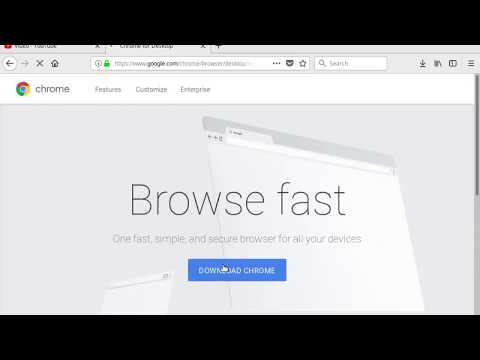 For more infomation >> Cara mudah install google chrome (bukan chromium web browser loh) di Debian/Ubuntu - Duration: 4:33.
For more infomation >> Cara mudah install google chrome (bukan chromium web browser loh) di Debian/Ubuntu - Duration: 4:33. -------------------------------------------
Google lança app gratuito para gerenciar dados de internet no celular - Duration: 1:07. For more infomation >> Google lança app gratuito para gerenciar dados de internet no celular - Duration: 1:07.
For more infomation >> Google lança app gratuito para gerenciar dados de internet no celular - Duration: 1:07. -------------------------------------------
dr google - Duration: 0:02. For more infomation >> dr google - Duration: 0:02.
For more infomation >> dr google - Duration: 0:02. -------------------------------------------
Tube Rank Machine Español - Posiciona Tu Video Con Esta Herramienta -YOUTUBE GOOGLE - Duration: 11:00.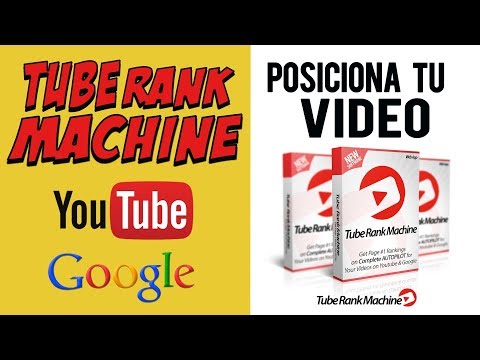 For more infomation >> Tube Rank Machine Español - Posiciona Tu Video Con Esta Herramienta -YOUTUBE GOOGLE - Duration: 11:00.
For more infomation >> Tube Rank Machine Español - Posiciona Tu Video Con Esta Herramienta -YOUTUBE GOOGLE - Duration: 11:00. -------------------------------------------
How to Make google Chrome Logo Design in Adobe Illustrator Bangla Tutorial - Duration: 3:29.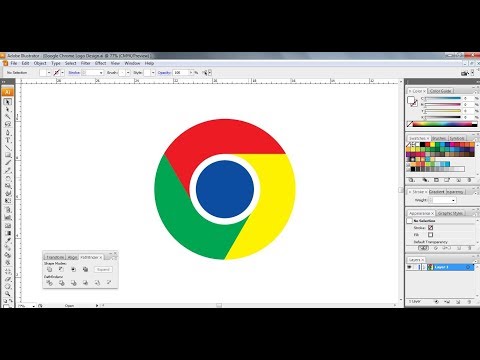
Logo Design
Không có nhận xét nào:
Đăng nhận xét