In this tutorial, I'm going to show you how to create a simple green screen video such
as the one that's playing right now.
We created this for Paul and posted it on his Facebook page and it did quite well and
you can see that he is just talking (I have the sound turned down for that), but he is
just talking about the images that are coming up behind him.
And we filmed him talking and then we went and got the images from the MLS and inserted
those behind him when we were editing the video.
So I'm also going to show you, briefly, our video set up and talk about the equipment
that we use to shoot the video.
And then I'm going to show you how to actually edit the video in Adobe Premiere Pro CC and
insert the images and put it all together.
So here you can see our video set up where we record and shoot all the videos.
You can see Paul talking to the camera and you can see the green screen cloth behind
him.
There's 2 box lights that we use to light the scene.
We also have a tripod with a camera and a teleprompt system and we also use a microphone
with a boom pole.
The reason we do that is because the sound you get directly from the camera is not always
great quality.
So we have a separate sound system - because that's one of the most important features
in video.
I've put links to all the equipment that we use in the box below.
So, I'd thought it would be useful to see this which is what Paul sees when he's filming.
This is the teleprompter showing Paul his script for the video.
Okay, so let's get down to talking about how we actually go about editing a green screen
video.
So at this point, we're going to assume that you have all the images gathered together
and that you have the video file.
So, you've filmed your green screen footage against your green screen and you've imported
that video file from your camera onto your computer.
And so you should have something like this.
You can see I've got a video file and I've got an audio file and then I've got my folder
which has all my images that I'm going to put behind Paul once I've actually removed
the green screen.
So, just to recap - we've got a video file and if you've taken this directly from a camera,
it's usually an MTS file, but it could be something like an MP4 file or something like
that.
But again, it's just directly from your camera and you may have had to take your SD card
from the camera and put it into your computer to get hold of that.
And the audio file - we have separate audio files as I mentioned before.
We record directly into our computer and we don't use the audio that comes from the camera.
So we just have one extra step to go through.
You can use the video file that is directly from you camera that will also have audio
on it, but we just decided that we wanted something that was a little bit better quality.
So, let me go and show you how I pull all that into Adobe Premiere Pro CC.Okay, so here
I am in Adobe Premiere Pro, I've just opened up the software and this is the welcome screen.
I'm going to go ahead and click on 'New Project'.
I'm going to call the file something that makes sense and I'm saving it in my GreenScreen
Tutorial folder.
That's the correct folder - I'm going to select that.
And the rest of these settings are default, so I'm going to go ahead and click ok.
And, the next thing I'm going to do is look at this Project window over here and I'm going
to import my audio and video files.
You may just have a video file, but we record our audio separately, so we have 2 files.
If you do decide to record audio separately, I'm going to show you what we do, but you
would skip this step.
Well, you wouldn't skip this step, you would import some files - so I'm right clicking
and clicking import.
Or you can also go to File, Import.
I'm going to import my video and audio files.
Now you can see they're here.
This is the step that you would skip if you only have a video file.
This video file has a video and audio - you can see those little icons.
There's video icon and an audio icon.
Whereas this only has an audio icon.
So I'm going to just go ahead and merge these clips.
And it's very simple in Adobe Premiere Pro CC - you just select both the files, click
merge clips.
Call it something intuitive and then click ok.
And you'll see it processes quite quickly.
Well, it's taking a little bit of time today - it's usually quicker than this.
There it goes.
So now you'll see I have 3 files - I have the audio and the video that I imported and
now I have the audio/video merged.
And this is the file I need to edit because it's got the better sound on it.
So, I'm going to double click on that and it opens up here in the Editing window.
And then I'm going to scrub through it and find out where the beginning of the clip is
that I actually need.
Paul's dancing there.
So, you find the beginning of the clip and then you're going to use these 2 little buttons
here to mark, you're going to use this one to mark the beginning of the clip that you
want.
So if you're playing it, the minute he says hi, I'm Paul Brelin, I'm just going to click
the Mark In and then I'm going to scroll through to the end.
Right there.
So, this is the clip that I want - this is him talking about the open house.
And you can literally drag that onto your timeline.
So this is the timeline over here and you'll see it's just the clip and I'm going to move
it all the way to the beginning.
So now if I start playing it.
So this is the video file with basically the beginning and ending clipped out where we
were just getting set up and closing down.
You've got video and audio tracks here and it says V1 and A1 and because we need to put
images behind Paul, I'm just going to move up the video part of the folder onto this
layer up so that I can put images in here.
And then what I'm going to do next is, I'm going to import the images.
So I'm going to create a new bucket or bin and I'm going to call that images.
And then I'm going to right click on that, click import and go to the folder where I
keep all my images for the open house video.
You can click control a or if you're on a Mac, I think it's command a and hit open.
And now it's importing all those images into that image folder.
I've labelled these images so that I can see what they are.
So I'm going to look for the front and then I've pulled an image over and you can see
it's this thin pink slice.
You can just pull this bar a little bit at the bottom and to the right and it makes these
chunks a little bit bigger and easier to work with.
So now I'm going to pull over another chunk and you can use this little red toggle that
appears and pull these blocks larger.
I'm just going to continue to pull some of these images and I'm not going to do this
in such detail as I usually do, I'm just going to pull a few images in.
But you'll probably want to pull in a whole load more images - I'm just doing this for
brevity's sake.
So now if I just click on this toggle, the eye icon, it basically just gets rid of Paul
for the moment.
And now we can see if we scrub through, all the different images are there.
They're just selected on the video.
So those are a little bit small.
And you can see all this area of black around the outside.
Now, these images are not quite high resolution, but they will be fine for the video, but the
video images you import may be too big and they may cover this screen or they may be
smaller.
So you don't want any images smaller than this.
So, what I'm going to do with this one is I'm going to select the image.
And you can see if turns a paler color.
And I'm going to come up here to click on Effect Controls and you can see there's a
Scale option here, and you can just drag over to the right and it will enlarge the image.
And really what you want is no black within this viewer window here and then come back
to the timeline and move the scrub head over to the next image and you can see the image
is small again.
I'm just going to click on the image until it becomes this pale color and now that image
is selected, come up to the Effect Controls, to the Scale and just pull the scale up to
about 189%, which is this figure here.
And again, move the scrub head over to next image, click on the image and do the same
thing.
So I'll just show you that with the last 2 - and again, you'd have more images than this
in an actual video.
Then again, move the scrub head to the next one, click on the image that you want to manipulate
and enlarge it.
Okay, so now if I play the video through, you can hear Paul talking, you can see the
images changing as the scrub head's moving along.
But now what I want to do is put Paul back and remove that green screen so that we can
see the images behind him.
So what I'm going to do for that is come over here to Effects and I;m going to type into
the little search box there Ultra, because what I'm looking for is a function called
Ultra Key.
And you literally click on that and drag it and drop it onto the video that you want to
manipulate.
So now this has the Ultra Key and you'll see this appeared in the Effects window.
So it's over here.
So, I'll just undo that and show you again.
If you look over here, I;m pulling the Ultra Key onto my video file and Ultra Key functions
appear over here.
So what I'm going to do is, I'm going to click on the eye dropper that's on the key color.
So basically the key color is the color that you want to remove.
And just as an aside, in making these videos, you should make sure that you're not wearing
any green or whatever the color of your background screen is.
Some people use blue screens, but in this one, it's green.
So if Paul was wearing a green shirt or a shirt with green in it, that would be bad.
So, I'm going to click on the little icon.
And what I do is to try to get the best results, I click on the darkest place of green because
we don't have the most optimal lighting we get shadows on the green screen.
So you click always on the darkest.
And now you can see that the green has disappeared, it's as easy as that, but there's still a
grey areas.
So you can clean that up a little bit more.
You come back over to your Effect Controls and you enlarge the Matt Generation menu and
you can see there's all these different options.
So the 2 that I use are the Highlight and the Pedestal.
So with the Highlight, again it's like the Scale on the image size, you just bring it
down all the way to 0.
And on the Pedestal, you can take it all the way up until that cloudiness disappears.
And if I go back and forth, you can see it come and go.
So I take it up until its gone away.
So the next thing I'm going to do is to move back up to the scale over here and I'm going
to take Paul down in scale until I think he's about the right size.
And then move him in Position to the right hand side of the screen and then down so he
doesn't look like he's floating.
And that's it.
So let's just go ahead and look at the beginning of the video and play it.
So the video's a bit jerky when you view it in Premiere or it can be jerky depending on
the processing power of your computer.
Our computer isn't t great, so it looks a bit jerky, but once you export it, it will
be fine.
So I'm just going to play with the positioning a little bit, just move him.
And check that out.
Maybe just make him a little bit bigger.
Just by using the Position and the Scale in the Video Effects.
And that's essentially it.
That is my open house video.
So once you get all these images in the position you want and you're happy with what it looks
like and there's no shadows left from the green screen, you can go ahead and export
your video file because you're going to want to upload this to YouTube or Facebook.
So to do that, you go up here to file, export, and click on media..
And here we have and export settings dialog box.
So you want to make sure that your format is on H.264 and you want the output name to
be something that makes sense, so I'm just going to call this OpenHouseDemoFacebook.mp4
and it's going to make an mp4 file which is a very usual video file.
And then you click save.
So, there's all kinds of settings here and I just use all the defaults settings and then
I click on export.
And I'm not going to wait because it takes quite a while to export, sometimes for us
longer videos can take 20 or 30 minutes.
But it's rendering the files and it'll tell you approximately how long you have to wait.
This is going to take about 22 minutes.
So once that has done, I'll come back and show you the finished file.
Okay, so Premiere has finished exporting the video and here is the mp4 file that is created.
So if you click on that, you can play it within file explorer and you can see the video is
not jerky at all.
It looks pretty good.
So this is the video file you are going to upload to Facebook or to YouTube or to wherever
it is that you share your videos.
So hope this has been helpful and if you need any help, I'm going to put my email address
in the comment section below.
As well with links to the equipment we use and the software that we use.
So, good luck!
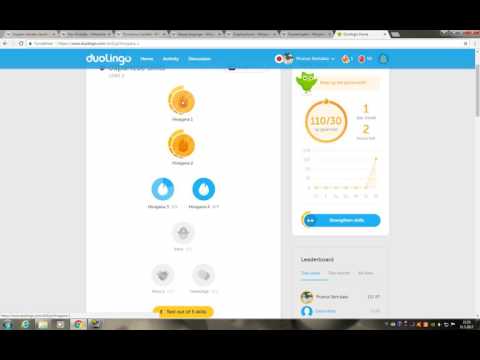
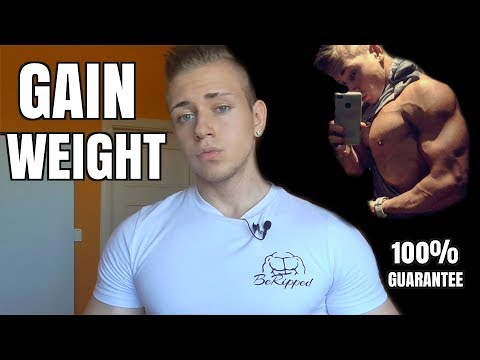
 For more infomation >> Slime How To Homemade Part 1 - Duration: 0:35.
For more infomation >> Slime How To Homemade Part 1 - Duration: 0:35. 

 For more infomation >> How I organize my bank accounts | Sami Womack - Duration: 17:21.
For more infomation >> How I organize my bank accounts | Sami Womack - Duration: 17:21. 




 For more infomation >> How to Become a High School Exchange Student from Britain | Wakaran - Duration: 9:40.
For more infomation >> How to Become a High School Exchange Student from Britain | Wakaran - Duration: 9:40. 





Không có nhận xét nào:
Đăng nhận xét