Hello everyone. Thanks for tuning in
again. I have an incredible amount of
both Google Home and Google Assistant
updates, new features and new products to
go through with you this week. Let's get
started. Alright so the very first thing
that I'm going to talk about this week is
Google Home and Google Assistant
integration with the Nest Yale X Lock. Now
you might have expected that to work
long ago, but it hasn't and it just does
on August 29th for users around the
world. So go ahead if you have a Nest
Yale X lock there in your home, go ahead
get that integrated, get it working. Of
course the unlock feature is not going
to work with your Google Assistant. Still,
you can lock the device and what's very
interesting to me is you can include
that in your routines. I think for the
most part people have heard of the Swann
cameras. There is now a set of Swann
cameras out on the market that has
Google Assistant capability. So these are
the newest 4k cameras and the only 4k
cameras actually as far as I'm concerned
with the capability of having Google
Assistant integration. What you'll need
is either a Google Home and a Google
Chromecast or a device with Google
Assistant on it, and again Google
Chromecast. So casting capability to go
ahead and see either a live feed or a
recorded feed if you'd like. Now here is
where I start to talk about Google
Assistant and all of the things it's
being added to, and this is a wild list
this week. Now we all knew that the
Chromebooks were supposed to be
getting Google Assistant capabilities on
many of them. Our recent models we've
seen that come out on some of the very,
the flagship models, that Google has
created, but we haven't seen them kind of
walk back in terms of their deployment
of the Google Assistant. This week what
we're starting to see, is the addition
in Chrome OS of a Google Assistant
launch button. Now it's not out there yet
for all devices still, but we are seeing
movement being made on that, on that
side of progress for Chrome OS. So Google
Assistant being added to more
Chromebooks in the near future. As we all
know, the Google Home and the Google
Assistant we're launched in India this
year and Google has been working hard in
this marketplace. I'm surprised at how
hard and how fast they're going into
this, and getting different language
support. So on that note they now have
the Marathi language support. They're
available for those of you who speak
that language. Now this is part of their
big plan of getting all of these
localized languages and getting those
all up with support on the Google
Assistant and the Google Home device. So
stay tuned for more there, there's more
coming. Like I said the Google Assistant
is ending up everywhere here, and Android
Messages is a service that Google
produced a while ago actually, but
they're now integrating Google Assistant
with that, and it's interesting as you
look at the screenshots that are
starting to come out, this isn't a fully
deployed functionality, but as the
screenshots come out, you can see where
the Google Assistant is essentially
reading your messages, and some people
might have concerns with that, but
reading your messages and providing
options for you to go ahead, use the
Google Assistant, and drive the
conversation in a different way. Another
feature that we've seen being deployed
here is the news feature. We know Google
News got that big update very recently.
One of the things that we talked about
in our last Google Home and Google
Assistant new features, new updates video
is actually the integration of Google
News along with your Google Home. So
users in the United States and some
other countries were able to get the
news directly from their Google Home
device. Now what's happened this week is
Google has started to talk about
basically customizing or giving you
options
for that news. And one of the options
that they're providing is just a good
news service. Now that good news service
you're going to be able to ask for with
a simple keyword or command, which is
just "tell me something good" and it will
start, essentially, what is your news
briefing with only positive stories
within it. So I think this is a really
good thing personally. I'm kind of tired
of reading negative things on the news
or hearing about negative things. I like
to hear the better side of news. Like I
said it's Google Assistant everywhere
and I think this is a little bit
expected with the new Pixel 3. What we're
actually seeing, some of the demos and
some of what's being revealed by Google
right now, is actually showing the Google
Assistant replacing the voice search
capability on the new Pixel 3, and it
looks like that could become a bit of a
retroactive change in new versions of
Android devices. Now again this isn't
ready for a deployment, but we're getting
there on this one. The Google Assistant
and even the Google app. So basically,
your account with Google is getting a
new UI, and this is for the settings page.
And what I'll say is the settings page
has started to become quite large when
we talk about devices like the Google
Home, the Google Assistant, and you know
the other Google Apps. It's starting to
get a little too big, so Google is
working on a redesign that I will say is
more based on functional components of
their different apps and services. I
personally like the look, it feels a
little more personalized, a little more
in tune with what I'm doing with the
Google Home and Google Assistant, and
a number of the Google services that we
talked about, but ultimately it's looking
a lot better to me. We still have to wait
for deployment. So I feel like I've been
talking about Google Assistant for a
while here guys, so I'm going to rip through
some of the new devices we're seeing, a
lot of new devices come because of the
IFA conference going on in
in Germany this year, right away. Now what
we're seeing is from LG. We've seen a
number of product lines. Now we know the
ThinQ TVs have the Google Assistant
on board if you have a 2018 model. The
2017's will not be updated, that's the
statement right now from LG, but if
you're in a number of countries:
Australia, Canada, France, Germany, South
Korea, Spain, and the UK, and you speak
some of those other languages other than
English in those countries, you're going
to get Google Assistant support here
right away on your ThinQ TV. Now on top
of that, we're seeing a device from LG
called the tone headphones. There's
there's a version called Tone Platinum
SE. Those headphones will have Google
Assistant on board, it's a touch button
instead of the wake word to actually
trigger on your Google Assistant. And the
other devices that they're showing at
the conference this year is called the X
Boom series of speakers. Now these are
supposed to be big, loud, strong
speakers, and what has happened is
there's an AI or an X Boom AI device
with the Google Assistant on board as
well. We know Harman Kardon has produced
a smart speaker in the past with Cortana
on board actually, and now they have Alexa
integration, but what they haven't done
is gone out and produced something
specifically with Google until now. The
Citation 500 is a $700 USD speaker that
is being unveiled here with Google
Assistant on board. They have a couple of
different color options, it's a very soft
looking speaker, and that's being
revealed as well here right away.
Bang & Olufsen or B&O, this is a
pretty premier brand they have a BeoSound
set of speakers. There's a BeoSound
one and a BeoSound two. They are
$1,700 and $2,200 USD respectively, and so
there are an incredibly pricey speaker,
but they are now getting Google
Assistant on board. There's basically
four control buttons up on top of these
speakers that give the
opportunity to use Google Assistant
in some different ways.
Finally this week, the JBL Link Bar, this
was a device we heard about a long time
ago, actually back towards Google I/O in
this year. We heard about this device. We
now have a ship date and a pre-order
opportunity from JBL. It has the Google
Assistant on board as well, and it's
around $400 USD here. It'll ship in
October, so you have the opportunity to
go out and get that bar right now. It is
getting some pretty positive reviews, and
I will tell you that in general these
new devices, what I'm seeing especially
from the Lenovo Smart Display that I
just picked up, they are incredible and
they are working very well. These
companies have done very well with the
Google Assistant integration. What
remains to be seen is how our Google
Home app and our ability to cast, and our
ability to use these different services
actually comes out with lots of these
devices. So that's what I'll tell you is
really important to pay attention to
right now, is what are you going to be
able to cast. So there you have it
everyone. Thanks for watching. We'll see
you next time.


 For more infomation >> Yes, the Media Does Treat Obama Better Than Trump — and Google Just Proved It - Duration: 4:34.
For more infomation >> Yes, the Media Does Treat Obama Better Than Trump — and Google Just Proved It - Duration: 4:34.  For more infomation >> Q&A and Tour of Flutter Samples Index - The Boring Flutter Development Show, Ep. 7.4 - Duration: 5:52.
For more infomation >> Q&A and Tour of Flutter Samples Index - The Boring Flutter Development Show, Ep. 7.4 - Duration: 5:52. 
 For more infomation >> Intro - The Boring Flutter Development Show, Ep. 7.1 - Duration: 1:19.
For more infomation >> Intro - The Boring Flutter Development Show, Ep. 7.1 - Duration: 1:19. 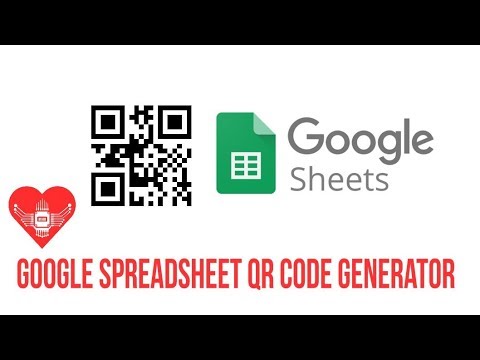 For more infomation >> QR Generator : Make 100 QR Code in 5 minutes using Google Spreadsheet | Muhammad Ilham Akbar - Duration: 3:51.
For more infomation >> QR Generator : Make 100 QR Code in 5 minutes using Google Spreadsheet | Muhammad Ilham Akbar - Duration: 3:51. 


Không có nhận xét nào:
Đăng nhận xét