Hi there smart drivers, Rick with Smart Drive Test
talking to you today about how to
accelerate your learning and accelerate
your driving ability.
Today we're going to do some slow speed
maneuvers in the parking lot. You can go
out - and you can see the pylons here
behind me go rent some of those three
foot, 36-inch, meter tall pylons from your
local rental shop. They're really
inexpensive - probably cost you a less
than fifteen dollars to rent them for a
day. You can go out to an empty parking
lot and do slow speed maneuvers,
particularly backing.This will help with
your overall driving and translate into
your overall driving and give you better
understanding of the primary controls of
the vehicle: the steering wheel, the brake,
and the throttle. And if you're driving a
manual transmission, the clutch as well.
So start with straight line backing - just
put the pylons in a row as you can see
here in the image and then back up on
both sides of them. That way you're going
to get a good sense of how to backup on
either side of the vehicle. And then
proceed with backing around corners.
Put the pylons, as you can see here in
the image with 2 & 2 on a 90° angle, and that way you can go around
a corner. Back around on both sides - left
and right. And if you're driving a manual
transmission, as soon as you start
backing, make sure you take your foot
off the clutch. Only if you need to slow
down do you push the clutch in, but for
the most part when you're doing these
exercises you want to--as soon as you
start the vehicle-- et the clutch out...
let it out all the way. Most of the time
the engine's an electronic fuel injection
and it's just going to idle
backwards. And you'll have to give it
very little throttle, especially you're
driving a diesel manual transmission, as
many of you will be in Europe. And then,
finally, when you're comfortable with
backing: straight-line backing, backing
around corners, and whatnot then put the
pylons in the 3 in a row here, as you
can see in the image and do reverse
figure '8s'. First in one direction and
then in the other direction. And once
you're comfortable with reverse figure
'8s', then you can move onto doing
stall parking. And i'll put a video up
here in the corner for you on the lesson
on stall parking. Because reverse stall
parking, perpendicular parking or bay
parking as they sometimes call it is a
required skill for a road test. And you
will be required to back into a parking
space for the purposes of a road test. So
know all of that.
So reversing will improve your
overall driving and it will help you to
learn how to drive faster. If you spend
time in an empty parking lot doing these
maneuvers--straight-line backing, backing
around corners, and reverse figure
'8s'--it's going to translate into all
of your driving and you're going to be a
better driver overall more
quickly. And i know for the mentors out
there helping new drivers learn how to
drive and prepare for the road test, this
is not the most exciting thing in the
world. But as my martial arts instructor
said to me some years ago,
"anybody can do it fast, doing it slow
take some precision, some skill, and
ability. o spend the time in the parking
lot - go and get some of these pylons. All
of this will really really help you out
and if the new driver that you're
working with or you as the new driver
having significant difficulty with a
particular skill
don't be afraid to come back to the
parking lot and work on it here in the
parking lot. Sometimes you have to go
back over the fundamentals while the
student is learning because in the
first attempt they just didn't
understand it fully, or they didn't grasp
the concept, or those types of things.
And sometimes you come back and you
revisit it and the student has had time
to practice it and all of a sudden it
clicks because you come back and you
have revisited the fundamental. So do
that as well.
Question for my smart drivers: do you
have any tips for new drivers and
learning how to drive - tips and
techniques and maneuvers that they
should practice that will help them to
learn how to drive faster?
Leave a comment down in the comment
section there. All of that helps out
the new drivers learning how to drive
and working towards their license. I'm Rick
with Smart Drive Test, Thanks very much
for watching. If you like what you see
here share, subscribe, leave a comment
down in the comment section. As well, hit
that thumbs up button. Check out all the
videos here on the channel, great
information those working towards
getting their license or starting a
career as a truck or bus driver. As well,
head over to my website. More great information
over there and online courses that you
can purchase. Stick around to the end of
the video, funny bits and links to the
other videos and to my website. Thanks
again for watching. Good luck on your
road test. And remember, pick the best
answer not necessarily the right answer.
Have a great day. Bye now.
[LOOKING AROUND]
[CHUCKLING]
Whar are you...just driving around in the middle of the
empty parking lot?
People are so weird when you're filming!
They just want to know what you're doing.
[CLOSING CREDITS & MUSIC]
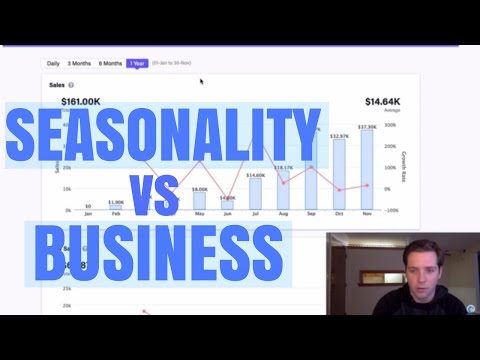
 For more infomation >> How to Change, Hair Color, in Photoshop [Beginners] [Tutorial] 2016/17 - Duration: 6:36.
For more infomation >> How to Change, Hair Color, in Photoshop [Beginners] [Tutorial] 2016/17 - Duration: 6:36. 



 For more infomation >> CNN Student News - January 2, 2017 | Discover how conservation efforts aim to help tigers in India - Duration: 10:01.
For more infomation >> CNN Student News - January 2, 2017 | Discover how conservation efforts aim to help tigers in India - Duration: 10:01. 

 For more infomation >> Growtopia How To Make Rich me(Ep.01) LOL - Duration: 1:12.
For more infomation >> Growtopia How To Make Rich me(Ep.01) LOL - Duration: 1:12. 





 For more infomation >> How to Change, Beard Color, in Photoshop [Beginners] [Tutorial] 2016/17 - Duration: 6:09.
For more infomation >> How to Change, Beard Color, in Photoshop [Beginners] [Tutorial] 2016/17 - Duration: 6:09. 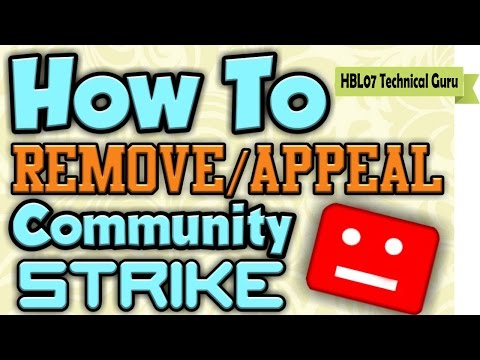
Không có nhận xét nào:
Đăng nhận xét